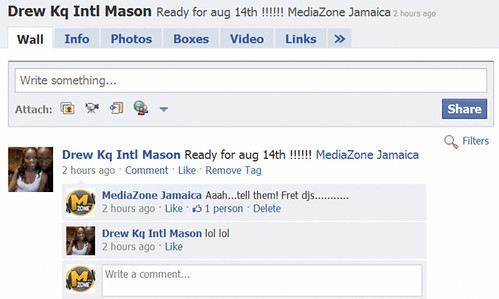Forum: Promote
------------------------
Short Skirt Edition
------------------------
Location : Blaze Night Club, Portmore.
Friday, August 13th
$1800 VIP
------------------------
OUTLETS
. Genius Pharmacy(Port Henderson)
. Xtras (Mall Plaza . Hwt)
. Spicy Couture (Mall Plaza . Hwt)
------------------------
MUSIC BY:
. ZJ Chrome
. Raz & Biggy
. DJ Surge
-- Edited by zibba101 on Thursday 12th of August 2010 09:24:00 AM
-- Edited by zibba101 on Thursday 12th of August 2010 09:26:11 AM
STYLE A STYLE - D'MENTIA & PROTOJE - D'MENTIA RECORDS
STYLE A STYLE - D'MENTIA & PROTOJE - D'MENTIA RECORDS
http://www.mediafire.com/?qkwzycg02nn
D'MIXTAPE
http://www.mediafire.com/?ync4z1yktzu
Protoje-Dread [2010]
http://www.sendspace.com/file/zaelj8
DOWNLOAD FRANCEDIADVANCE - "NOTHING ON YOU FREESTYLE" (BRUNO MARS)
New Unstoppable Fyah Grab it
http://www.mediafire.com/?9wocddfl7nphkfw
FOR PEOPLE INTERESTED IN MAKING MONEY IN THE STOCK MARKET!!!!! PowerofthePennies.com
POWER OF THE PENNIES (GO LIKE IT ON FACEBOOK)
FOLLOW & SHARE IT TO DI WORL' WE SAYWEBSITE COMING SOON
Basic Info
- Founded:
- July 30, 2010
Detailed Info
- Website:
- http://www.powerofthepennies.com
- Company Overview:
- We search the stock market for quality stocks at a reasonable price. we operate in New York and South Florida.
- Mission:
- To make money.
- Products:
- Stocks
Zone Synergy 2010 - Is this a threat? Dj drew thinks its a walk over....can't wait!!!!!
Phantom Ft. Bris & Channel - Hot Gal (Mad Collab Riddim) Check This Out It Sick
link to download http://usershare.net/blackribbon/7vycopin7po5
Zone Synergy 2010 Leader Board - DJ Crush has twice as many plays (175) as most others...is he that good?
HONOREBEL - NUH BETTER THAN YOU (MAIN, CLEAN & INSTR.) - FACEBOOK RIDDIM - TRACKJUNKIES
http://usershare.net/0jmm4lh95yv8
Medizone Synergy Preliminary Elimination Polls
Fadda Zeeks Medizone Synergy Mix by zonexm
DJ Justin Mediazone Synergy Mixx by zonexm
Badrasta Mediazone Synergy Mix by zonexm
Strate Mediazone Synergy Mix 2010 by zonexm
DJ BLACKS Mediazone Synergy Mix 2010 by zonexm
DJ RUSSIAN AKA DJ FLAMEZ MJZA SYNERGY MIX 2010 by zonexm
Dj Drew Mediazoneja Synergy Mix 2010 by zonexm
DJ Silence (Blank 06) Mediazone Synergy MIX 2010 by zonexm
Dj Champy MediaZone Synergy Mix 2010 by zonexm
Dj Crush Mediazone Synergy Mix 2010 by zonexm
-- Edited by MZJA Promotions on Monday 9th of August 2010 04:31:17 PM
BRAND NEW COLLIE BUDDZ "100 dollars bag" pon my blogpage http://mofuture.blogspot.com!!!!! Pree dis!!!
BRAND NEW COLLIE BUDDZ "100 dollars bag" pon my blogpage http://mofuture.blogspot.com!!!!! Pree dis!!!
Go pree mofuture.blogspot.com fi learn about the next reggae trends
Chehon..............Rhyme Life....................Mad Japanese Yute
MEDIAZONE SYNERGY IS BACK AGAIN.........Officially Kicks Off AUG 14th 2010....Cash prize US $ 300
How and when do I enter...just simply create a 15 min mix and submit it to MZJA PROMOTIONS. Note that Entry date closes on August 2nd following after each mix will be posted to be voted amongst. The highest 8 mixes will therefore advance as competitors who will battle in the synergy.
Final Date for is on the August 8th 2010
When is the mix-off? ...The Ultimate mix-off will take place on Saturday August 14 @ 4pm sharp.
Whats the format...Each DJ goes head to head in a knock out scenario from which the final 2 will be selected to face off for the prize. When the final 2 is selected
They will be given 10mins to prepare before they start.
What can I play...You arent limited, you can mix edit any genre of music, old school, new school, any era... Please NOTE: NO DUBS ARE ALLOWED.
How much time is allocated to each DJ ?? ...Each DJ is given 15 mins to mix,
Can I mix special effects in my set? ...No, absolutely no special effects will be allowed in the competition doing this will assist in proving each mix is done by the DJ and is live..
Can I chat on the mic during my set?...No, absolutely not.
How is the winner of the mix-off determined?...The winner will be determined by the MZJA member polls (you will therefore be informed where the voting polls are located by the specific moderator).
What determines which DJ the MZJA member votes for...it's very simple...the DJ with the most perfect mixing wins..
What is the prize $300 USD
Again submit mixes to MZJA PROMOTIONS <<<< CLICK NAME
Dj Drew (K9 Intl) Zone Synergy 15min Mix Enjoy :))
Check Out This New Artiste Who Goes By The Stage Name " Faatal " With Debut Single Titled " Kingston Clause " Which Has Been Getting Alot Of Plays N Repeat Requests At Jamaica's Most Popular Clubs And Parties!!! Take A Listen N Comment If You Like!!!!!!!!!!
Contact Mangement At: 1-876-898-3511
Youtube Link
http://youtu.be/nq3Vcqq1S78
Download Link
http://hulkshare.com/26t5qpwlxs6k
-- Edited by 246 on Monday 6th of June 2011 05:35:41 AM
IMMARTEL -NUH REAL FREN (TALIBANRIDDIM) DJ TROPICAL(PRE)
THE SONG HERE: http://www.mediafire.com/?t8r68jg63i456fg
THE INSTRUMENTAL http://www.mediafire.com/?6jblpoxjl6qbbke
CHECK OUT DA YUTE YAH FROM GAYLE ST. MARY CALLED "IMMARTEL (TALIBAN RIDDIM)" BEAT CREATED BY DJ TROPICAL.
FOR MORE INFO CALL 406-6811 0R EMAIL ME AT firelionrecords@gmail.com!
-- Edited by jettropical on Saturday 31st of July 2010 09:57:07 PM
http://www.mediafire.com/?c44i0hz51y4tain
SPECIALIST_TOUCH THE BEACH_K.O.P_DifMedz.mp3 (THE SONG NICE)
CAN SOMEBODY PLEASE HELP ME OUT
MALDINI - GYALL MI LIKE THAT - SEX APPEAL RIDDIM .mp3 THE YOUTH HAVE TALENT SONG SOUND GOOD
-- Edited by HighExpectations_4life on Friday 11th of June 2010 09:45:35 PM
-- Edited by HighExpectations_4life on Friday 11th of June 2010 09:47:17 PM
-- Edited by HighExpectations_4life on Friday 11th of June 2010 09:48:36 PM
1. Join a social network
MySpace and its ilk act as a one-stop band advert where you can upload anything you want: photos, songs, video, text and more. Limit yourself to two or three social networks though you don't want to spread yourself too thinly.
2. Set up a website
As good as MySpace and its mates are, having your own website too looks more professional. Websites are cheap to host and easy to build so there are no excuses. Remember to update it as often as your social network profile though...
3. Keep your website/profile current
Make sure that you post regular updates and news stories. Add new photos frequently and generally keep your profile looking busy. That way you'll be seen as a serious, enthusiastic, up-and-coming act. Regular profile/website updates will also keep things interesting for returning fans.
4. Write a decent biography
An artist biog should be concise, informative and interesting. People (particularly venue staff) don't want to know that your band was formed "in the first year of uni by songwriter Joe Bloggs and producer John Smith" cut out the background and write something that's a bit different.
"As good as MySpace and its mates are, having your own website too looks more professional."
5. Get some good photos
Top-notch imagery is crucial if you want to be noticed online. Try to present a uniform 'look' that fits with your music. There are plenty of aspiring photographers about who will be willing to take press or live photos of you and/ or your band for little or no money. Take advantage of them!
6. Offer your songs for free download
If you're an independent act, your goal is to get your music heard as much as possible. Be aware that people are much more inclined to listen if you offer the occasional track for free. If you do decide not to give away your music then at least offer streaming full-length versions of your tracks rather than short clips.
7. Interact with other artists
Networking with other artists and bands by keeping in regular contact and giving feedback on their music means you're likely to find gig partners and be asked to play support slots. Musicians are also generally more interested as fans when it comes to independent music like yours.
8. Dedicate some time to your fans
Replying to mails and friend requests can sometimes be a chore but try to avoid blanket "thanks for the add" messages. If you keep things personal you're far more likely to be remembered and if your audience likes you, they'll be predisposed to like your music.
9. Avoid spamming
While it's important to keep in touch with your fans, repeated spam is annoying, so reserve mass messaging for special events. It's far more effective to tailor your messages and gig invites to individuals or small groups of people there's no point telling someone from Land's End that you're gigging in Dundee.
10. Make sure your social network friends are valuable
It can be tempting to add every person you come across, but when it comes to MySpace, high profile views is what makes you look good and not your friend count. Make sure you add only valuable friends who you think will like your music and visit your profile.
"There's no point telling someone from Land's End that you're gigging in Dundee."
11. Do something to stand out from the crowd
The sad truth is that the quality of your music won't always be enough to get you noticed. Try doing a blog, a quiz, a gimmick anything that will make your website or profile a bit different and interesting.
12. Get a short, snappy URL
Your website and your social network profiles will need a short snappy URL (web address) that's easy to remember. Bear in mind that you might be shouting your URL through the PA at a noisy gig to apathetic, drunken punters keep it fairly obvious and make sure the spelling is logical.
13. Get your songs on iTunes
Nothing says professionalism like having your songs available to buy on the world's largest online music store. Websites such as CD Baby can get your tracks online for a small charge you can then link to your songs in the store from your website/profile.
14. Keep your social profile concise
There are all manner of widgets and plug-ins available for social networks, but while they may look flashy, having too many may obscure the important info on your profile. They can also make your profile slow to load remember that people generally don't have much patience on the net.
How to Access your PC if you Forget Your Administrative Password
Instructions
Things Youll Need:
- Windows CD-ROM
- PC that supports a bootable CD-ROM
Re-set Your Admin Password With a Bootable Windows CD-ROM
Step 1:
Modify your PC's BIOS so that it will boot from the Windows CD-ROM. Insert the Windows CD into the drive and boot up the PC. Watch the screen messages until you see the prompt: "Press any key to boot from CD."
Step 2:
Go through the boot-up process until you get to the "Setup" screen where you have the option to install or repair. Choose the option to repair and press "R" which will launch the repair process. As the repair runs, Windows Set up will do a check on your disks and then begin to copy files. This may take a few minutes. Your PC will then re-boot itself automatically.
Step 3:
Open a command prompt after your PC reboots and resumes set-up. Here's how:
* In Windows 2000, wait until the point where it's registering components, and then pres the "Shift + F10" keys.
* In Windows XP, watch the bottom left-hand side of your screen until you see a progress bar that reads: "Installing devices," and then press the "Shift + F10." This will open a command console.
Step 4:
You can now gain access to your Control panel. Here's how:
* In Windows 2000, enter this command: control.exe
* In Windows XP, type: nusrmgr.cpl
* Press "Enter," and you will have access to the control panel.
Step 5:
Use the tools provided to reset your passwords. When you are done, close the control panel and then type in "Exit" to close your command console. Allow the repair to complete as usual. You will then be able to log on using your new password.
Alternative ways to Access your PC
Step 1:
Log into another administrative account on the same computer, if you have one. Reset the password for the account whose admin password you lost. Log out and log-into your administrative account. This simple method of resetting an administrative password makes it highly advisable to have two admin accounts on a PC if there is a chance you may forget the password.
Step 2:
Disconnect your hard drive and re-install it on another PC as a slave drive. Using this method, you will be able to access the files that you had stored on the account whose admin password you lost.
Step 3:
Re-set your password using third-party software such as the Offline NT Password and Registry Editor by Petter Nordahl-Hagen (See Resources below). This application gives you access to accounts on Windows 2000, Windows XP, Windows Vista, Windows Server 2003 and NT systems.
Tips & Warnings
- Depending on the age of your Windows CD, you may need to choose "Install" instead of "Repair" in step #3. If "Repair" does not work, just do the processsover with "Install."
- When your PC automatically reboots, do not press any key so as to boot once again from the CD. Your PC automatically resume set-up.
Copy this code into notepad (copy and paste), then save it as "desktop.ini"
[.ShellClassInfo]
IconFile=%SystemRoot%\system32\SHELL32.dll
IconIndex=127
ConfirmFileOp=0
[{BE098140-A513-11D0-A3A4-00C04FD706EC}]
Attributes=1
IconArea_Image="your_picture.jpg"
IconArea_Text="0xFFFFFF"
VeBRA sources - don't delete the tag above, it's there for XXXXX purposes -
[ExtShellFolderViews]
{BE098140-A513-11D0-A3A4-00C04FD706EC}={BE098140-A513-11D0-A3A4-00C04FD706EC}
{5984FFE0-28D4-11CF-AE66-08002B2E1262}={5984FFE0-28D4-11CF-AE66-08002B2E1262}
[{5984FFE0-28D4-11CF-AE66-08002B2E1262}]
PersistMoniker=Folder.htt
PersistMonikerPreview=%WebDir%\folder.bmp
2.Put "desktop.ini" file onto your flash drive and replace "your_picture" with the
name of the picture you want to use leaving the .jpg extention the same.
3.Now copy the picture that you want to use onto your flash drive.
4.Refresh (F5) ..and enjoy with new background..
-- Edited by bLaCkBeatZ (Mod) on Monday 18th of January 2010 02:17:44 PM
Questar- Speeda Meeta||| New Artiste from May Pen||| MADDDD!!!!!!!!!!! Pree an leave a comment!!!!!!
Deh yute yah talented!!!! From western park, may pen.... Take a few mins annd dload and listen!! Support please!!
Download Link: http://www.mediafire.com/?mmm4nzmmzyg
Jwhizz Designz||||| Facebook.com/jwhizz
VOTE FOR "CONFLICT - HOW CAN THIS BE| Official Music Video HD||" VIDEO MHAD!
-- Edited by Dj_Mega on Saturday 24th of July 2010 06:14:14 AM
DAMINANCE - FRONT DOOR..... MAAADD!!! YUNG OUTLAWZ PRODUCTIONZ 2010.. WE LUV DI GYAL DEM FRONT DOOR..WE NAH GUH NUH EXIT
http://soundcloud.com/dubsystem-sound/puppa-robbie-bomba-samurai-2010-mixtape-rbs
Tracklist:
Stay Humble - ls. Sue Sound Circus
Socializer - ls.Millions of Dreads
Schwoaza Man - ls Millions of Dreads
Nuff A Dem - ls.Sue Sound Circus
Free Buju!!!
Gimme The Cheeba - ls. King David (Dubplate special)
Top A Di Top
Top A Di Top (Dubplate)
Wickedest Wine - ls Milli Chab
Loco Loco - ls.El Condorsito
Live Longer (Dubplate)
Runaway (Dubplate special)
Long Time Soldia (Dubplate)
Long Time Soldia (Dubplate)
I-RAZOR aka BOMBA SAMURAI was born as konstantin z. in innsbruck (austria) in the year 1983. two years later he moved with his family to carinthia/koroska in the south of austria. he grew up bilingual: slovenian and german in the south-carinthian slovenian minority. the first steps into di reggae world he did wid 14 years, writing some reggae and dancehall lyrics and sing dem with a small band (longside mc sthix (dragonfyahsound)) called "babylon crisis". he improved his lyrics and some years later 2004 he founded wid a friend (selecta izaak) the reggae sound system "dragonfyahsound". they started to play at parties all over austria, slovenia and italy. one year later he joined the skapunkreggae band "sue sound circus", and in december 2006 he joined also the reggae band "millions of dreads". in the last years he performed allready at big festivals like ROTOTOM Sunsplash Italy, CHIEMSEE Reggae Summer Germany or SOCA Riversplash Slovenia. so dem tings gwaan str8!!! I-RAZOR is composing ska, reggae and dancehall tunes. with his lyrics he is trying to make people rise up to fight against the opression of minorities, racism and fashism! jus spreading the message of love and understanding all over! DISKOGRAPHY: 2007: sue sound circus EP - "blazin through the streets" 2008: millions of dreads album - "hands up" (Rebeat) 2010: sue sound circus album - "Rockin Steady" (Hoanzl) millions of dreads EP - "Love is the Way" (M.O.D. Music) www.myspace.com/i-razor www.myspace.com/dragonfyahsound www.myspace.com/suesoundcircus www.myspace.com/millionsofdreadsmusic www.millionsofdreads.at
Read more: http://www.myspace.com/i-razor#ixzz0uOsQGH1K
If you are interested for dubplate contact him on myspace or facebook.
BLESS !!
JYUNGG (feat .SPICE)-OFFICIAL GIRL-(HOUSE OF LEEDS PRODUCTION)-JULY 2010
NEW CHUNEEEE_Ziggy - One Day_Bomb Drop Riddim ( July 2010) CHUNEEEE MAAAAWWWDDDDDD!!!
Download Ziggy's new chune, "One Day" here: Dancehall singles
dis yah one yah ago maaaad!, july 24th ina queens ny....ohhhh gosh man....
--ladies $1.00....b4 12:00....((((yesss dats right ))))....wan dalla!....$20 after.....pure----((((fire))))----click link to see commercial---> http://www.youtube.com/watch?v=SN97z2ao9ZU