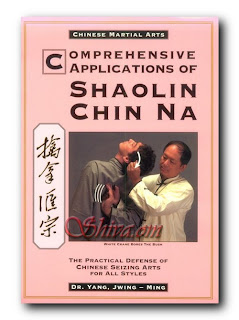- improved tabbed browsing
- pop up blocking
- integrated Goggle search
- enhanced privacy controls
- built-in phishing protection
- online spell checking
- lots of themes, interfaces, and extensions/addons
Mozilla Firefox officially supports:
- Microsoft Windows
- Linux
- Mac OS X
Unofficial Support:
- Free BSD
- OS/2
- Solaris
- SkyOS
- BeOS
- XP Professional x64 Edition
Now here are some Tips&Tricks that can help you double the speed of Firefox.
1. Type about:config in the address bar and then press Enter.
2. In the filter search bar type network.http.pipelining Be sure the value field is set true,if not double-click to set true. HTTP is the application-layer protocol that most web pages are transferred with. In HTTP 1.1, multiple requests can be sent before any responses are received. This is known as pipelining. Pipelining reduces page loading times, but not all servers support it.
3. Go back to the filter search bar and type network.http.pipelining.maxrequests Double-click this option and set its value to 8.
4. In the filter search bar and type network.http.proxy.pipelining Once opened doubleclick on it and set it to true.
5. In IPv6-capable DNS servers, an IPv4 address may be returned when an IPv6 address is requested. It is possible for Mozilla to recover from this misinformation, but a significant delay is introduced.
Type network.dns.disableIPv6 in the filter search bar and set this option to true by double clicking on it.
6. CONTENT INTERRUPT PARSING
This preference controls if the application will interrupt parsing a page to respond to UI events. It does not exist by default. Right-click (Apple users ctrl-click) anywhere in the about:config window, select New and then Boolean from the pop-up menu. Then:
A. Enter content.interrupt.parsing in the New boolean value pop-up window and click OK
B. When prompted to choose the value for the new boolean, select true and click OK.
7. Rather than wait until a page has completely downloaded to display it to the user, Mozilla applications will regularly render what has been received to that point. This option controls the maximum amount of time the application will be unresponsive while rendering pages. Right-click (Apple users ctrl-click) anywhere in the about:config window, select New and then Integer from the pop-up menu.
A. Enter content.max.tokenizing.time in the New integer value pop-up window and click OK
B. You will be prompted to enter a value. Enter 2250000 and click OK.
8. CONTENT NOTIFY INTERVAL
This option sets the minimum amount of time to wait between reflows. Right-click (Apple users ctrl-click) anywhere in the about:config window, select New and then Integer from the pop-up menu.
A. Type content.notify.interval in the New integer value pop-up window and click OK.
B. You will be prompted to enter a value. Enter 750000 and click OK.
9. CONTENT NOTIFY ONTIMER
A. This option sets if to reflow pages at an interval any higher than that specified by content.notify.interval. Right-click (Apple users ctrl-click) anywhere in the about:config window and select New and then Boolean from the pop-up menu.
B. Type content.notify.ontimer in the New boolean value pop-up window and click OK.
C. You will be prompted to choose the value for the new boolean. Select true and click OK.
10. Notify Backoffcount
This option controls the maximum number of times the content will do timer-based reflows. After this number has been reached, the page will only reflow once it is finished downloading. Right-click (Apple users ctrl-click) anywhere in the about:config window and select New and then Integer from the pop-up menu.
A. Enter content.notify.backoffcount in the New integer value pop-up window and click OK.
B. You will be prompted to enter a value. Enter 5 and click OK.
11. CONTENT SWITCH THRESHOLD
You can interact with a loading page when content.interrupt.parsing is set to true. When a page is loading, the application has two modes: a high frequency interrupt mode and a low frequency interrupt mode. The first one interrupts the parser more frequently to allow for greater UI responsiveness during page load.
The low frequency interrupt mode interrupts the parser less frequently to allow for quicker page load. The application enters high frequency interrupt mode when you move the mouse or type on the keyboard and switch back to low frequency mode when you had no activity for a certain amount of time. This preference controls that amount of time. Right-click (Apple users ctrl-click) anywhere in the about:config window and select New and then Integer from the pop-up menu.
A. Enter content.switch.threshold in the New integer value pop-up window and click OK.
B. You will be prompted to enter a value. Enter 750000 and click OK.
12. NGLAYOUT INITIALPAINT DELAY
Mozilla applications render web pages incrementally, they display whatâs been received
of a page before the entire page has been downloaded. Since the start of a web page
normally doesnât have much useful information to display, Mozilla applications will wait
a short interval before first rendering a page. This preference controls that interval. Rightclick (Apple users ctrl-click) anywhere in the about:config window and select New and then Integer from the pop-up menu.
A. Enter nglayout.initialpaint.delay in the New integer value pop-up window and click OK.
B. You will be prompted to enter a value. Enter 0 and click OK.




![Fallout 3 : Game of the Year Edition [Repack] Fallout 3 : Game of the Year Edition [Repack]](http://i38.tinypic.com/ifuyh3.jpg)
![Fallout 3 : Game of the Year Edition [Repack] Fallout 3 : Game of the Year Edition [Repack]](http://i36.tinypic.com/se526v.jpg)
![Fallout 3 : Game of the Year Edition [Repack] Fallout 3 : Game of the Year Edition [Repack]](http://i36.tinypic.com/oave3c.jpg)








 Incredibly Easy To Use. Simply turn on DFX and be amazed at the added clarity and punch that your audio player provides.
Give your digital music files more vibrancy with DFX® Audio Enhancer!
3D Surround Sound
Immerse yourself inside the music
* Stereo Ambience
Renew lost stereo depth
* Dynamic Gain Boosting
Pump up the volume
* Headphones Optimization
Hear more pleasant, natural sounds with headphones
* Customizable Music Presets
Select finely-tuned settings for many styles of music
* Booming HyperBass
Produce deeper, richer bass
* High Fidelity Restoration
Eliminate that "muffled" sound
* Spectrum Analyzer
"See" DFX enhance your sound
* Music and Speech Modes
Get optimized sound for any type of audio
* Customizable Skins
Choose from hundreds of amazing skins
DOWNLOAD
Incredibly Easy To Use. Simply turn on DFX and be amazed at the added clarity and punch that your audio player provides.
Give your digital music files more vibrancy with DFX® Audio Enhancer!
3D Surround Sound
Immerse yourself inside the music
* Stereo Ambience
Renew lost stereo depth
* Dynamic Gain Boosting
Pump up the volume
* Headphones Optimization
Hear more pleasant, natural sounds with headphones
* Customizable Music Presets
Select finely-tuned settings for many styles of music
* Booming HyperBass
Produce deeper, richer bass
* High Fidelity Restoration
Eliminate that "muffled" sound
* Spectrum Analyzer
"See" DFX enhance your sound
* Music and Speech Modes
Get optimized sound for any type of audio
* Customizable Skins
Choose from hundreds of amazing skins
DOWNLOAD



 It's difficult for a relative newcomer like VIPRE to introduce a brand-new version of antivirus software into this very competitive field.
But VIPRE is no ordinary antivirus.
And Sunbelt Software, makers of VIPRE, is no ordinary company.
With this release of VIPRE, Sunbelt has managed to pack a mighty blow against viruses, spyware, and all forms of malware in one powerful punch. Not only has VIPRE Antivirus + Antispyware come out of the corner swinging, but they've done it with the grace and expertise consumers demand from antivirus software.
It's easy to install, easy to use, and is the lightest running antivirus application we've ever seen.
Really, this should come as no surprise since Sunbelt, founded in 1994, has a track record of producing award-winning programs for Windows.
With their latest antivirus release of VIPRE, they're getting rave reviews across the board, and we're in the same fan club. Does it hold up against the powerful malware foes out there today? Can it really run that light and still be that potent? Read on to find out why we think it's the best antivirus software for 2009...
It's difficult for a relative newcomer like VIPRE to introduce a brand-new version of antivirus software into this very competitive field.
But VIPRE is no ordinary antivirus.
And Sunbelt Software, makers of VIPRE, is no ordinary company.
With this release of VIPRE, Sunbelt has managed to pack a mighty blow against viruses, spyware, and all forms of malware in one powerful punch. Not only has VIPRE Antivirus + Antispyware come out of the corner swinging, but they've done it with the grace and expertise consumers demand from antivirus software.
It's easy to install, easy to use, and is the lightest running antivirus application we've ever seen.
Really, this should come as no surprise since Sunbelt, founded in 1994, has a track record of producing award-winning programs for Windows.
With their latest antivirus release of VIPRE, they're getting rave reviews across the board, and we're in the same fan club. Does it hold up against the powerful malware foes out there today? Can it really run that light and still be that potent? Read on to find out why we think it's the best antivirus software for 2009...
 Imagine a world where viruses, spam, worms, and crackers are no more.
(Perhaps this is just a dream, but 'til it's a reality, at least there's BitDefender .)
As you can no doubt tell from BitDefender's impressive score, if you're looking for the best antivirus software, this is an outstanding product at any price--especially given the stiff competition.
Overall, it's an excellent antivirus program, and like our former Editor's Choice, Kaspersky, BitDefender offers hourly updates and a great bang for your buck.
In fact, we recently re-evaluated our rankings of BitDefender, Kaspersky, and the rest of the antivirus software we rate and decided because of its lower sticker price, BitDefender (with all its great features) was a better value, so it's clearly worthy of being our second choice this year.
BitDefender Antivirus 2009 installs easily, uses minimal PC resources, has an intuitive interface, and protects your computer against all malware tested with a 96% accuracy rate.
NEW - Instant Messaging Encryption
NEW - Laptop mode prolongs battery life
NEW - Family network protection
And frankly, it's inexpensive, too. At just $24.95 (and less with our coupon!), it's so inexpensive it doesn't make sense not to own it.
BitDefender has been a strong competitor in the antivirus field for some time, but they've really stepped up their game in this version
Imagine a world where viruses, spam, worms, and crackers are no more.
(Perhaps this is just a dream, but 'til it's a reality, at least there's BitDefender .)
As you can no doubt tell from BitDefender's impressive score, if you're looking for the best antivirus software, this is an outstanding product at any price--especially given the stiff competition.
Overall, it's an excellent antivirus program, and like our former Editor's Choice, Kaspersky, BitDefender offers hourly updates and a great bang for your buck.
In fact, we recently re-evaluated our rankings of BitDefender, Kaspersky, and the rest of the antivirus software we rate and decided because of its lower sticker price, BitDefender (with all its great features) was a better value, so it's clearly worthy of being our second choice this year.
BitDefender Antivirus 2009 installs easily, uses minimal PC resources, has an intuitive interface, and protects your computer against all malware tested with a 96% accuracy rate.
NEW - Instant Messaging Encryption
NEW - Laptop mode prolongs battery life
NEW - Family network protection
And frankly, it's inexpensive, too. At just $24.95 (and less with our coupon!), it's so inexpensive it doesn't make sense not to own it.
BitDefender has been a strong competitor in the antivirus field for some time, but they've really stepped up their game in this version
 The name Kaspersky may not be the most widely recognized to most consumers when it comes to software, but they've certainly become champions in the antivirus arena.
Founded in 1997, the company has mainly been involved in antivirus solutions for home and business users. Interestingly, their antivirus scan engine is actually found in a whopping 50(!) software security products from different manufacturers, so they've been well-regarded for a long time when it comes to virus protection.
It's more expensive than some other antivirus software, but it really is a strong antivirus solution. Overall this product is one of our top choices this year because of its solid features, scanning speed, and ease of use.
The name Kaspersky may not be the most widely recognized to most consumers when it comes to software, but they've certainly become champions in the antivirus arena.
Founded in 1997, the company has mainly been involved in antivirus solutions for home and business users. Interestingly, their antivirus scan engine is actually found in a whopping 50(!) software security products from different manufacturers, so they've been well-regarded for a long time when it comes to virus protection.
It's more expensive than some other antivirus software, but it really is a strong antivirus solution. Overall this product is one of our top choices this year because of its solid features, scanning speed, and ease of use.
 Panda Antivirus Pro 2009 has a lot of great things going for it this year. Previous versions of Panda Antivirus have been less than stellar, and sometimes downright bad.
But we've researched this 2009 version and found it to be worth the investigation.
The main aspects of Panda Antivirus Pro 2009 that we like so much is three-fold: they've included a whole host of extras, the resource usage is comparable to most antivirus applications (although a little sluggish at times), and they've even added a personal firewall! Not bad at all.
Panda Antivirus Pro 2009 has a lot of great things going for it this year. Previous versions of Panda Antivirus have been less than stellar, and sometimes downright bad.
But we've researched this 2009 version and found it to be worth the investigation.
The main aspects of Panda Antivirus Pro 2009 that we like so much is three-fold: they've included a whole host of extras, the resource usage is comparable to most antivirus applications (although a little sluggish at times), and they've even added a personal firewall! Not bad at all.
 Norton has improved their 2009 antivirus product quite a bit from last year. For one thing, their heavy system and ugly design are now a thing of the past.
The overall footprint and scanning speeds are much leaner and meaner than before. And, some new innovations like their 'Insight' feature which whitelists trusted files make for a well-rounded product.
The only real downside to Norton Antivirus 2009 is still their lack of acceptable support. Norton is still trying to push their expensive paid tech support when most other companies have wisely opted for free and expanded support.
Our top choice for best antivirus software, VIPRE, even boasts that 100% of their tech support is done in the U.S.
Norton has improved their 2009 antivirus product quite a bit from last year. For one thing, their heavy system and ugly design are now a thing of the past.
The overall footprint and scanning speeds are much leaner and meaner than before. And, some new innovations like their 'Insight' feature which whitelists trusted files make for a well-rounded product.
The only real downside to Norton Antivirus 2009 is still their lack of acceptable support. Norton is still trying to push their expensive paid tech support when most other companies have wisely opted for free and expanded support.
Our top choice for best antivirus software, VIPRE, even boasts that 100% of their tech support is done in the U.S.
 McAfee updates their new antivirus software with a few bells and whistles making it a good antivirus competitor. McAfee VirusScan Plus 2009 comes in close behind Norton only because of a slightly slower scanning speed and slightly lower malware detection rate.
On the plus side, McAfee VirusScan Plus 2009 holds its own again this year with a solid antivirus model, good antispyware, and a software firewall that other antivirus applications simply don't offer.
While McAfee VirusScan Plus 2009 isn't perfect, it's a respectable choice for those comfortable with McAfee's history of competent antivirus software. You'll find lots of the same features, just more streamlined and easier to use.
McAfee updates their new antivirus software with a few bells and whistles making it a good antivirus competitor. McAfee VirusScan Plus 2009 comes in close behind Norton only because of a slightly slower scanning speed and slightly lower malware detection rate.
On the plus side, McAfee VirusScan Plus 2009 holds its own again this year with a solid antivirus model, good antispyware, and a software firewall that other antivirus applications simply don't offer.
While McAfee VirusScan Plus 2009 isn't perfect, it's a respectable choice for those comfortable with McAfee's history of competent antivirus software. You'll find lots of the same features, just more streamlined and easier to use.
 Trend Micro AntiVirus + AntiSpyware 2009 gets off to a good start this year with the same clean and easy to use interface. The antivirus software is easy to install and intuitive. However, the antispyware portion of this application leaves much to be desired. Plus, the software tends to be resource-heavy and even sluggish at times.
On top of that, Trend Micro AntiVirus + AntiSpyware 2009 doesn't do so well in independent testing. Results on overall effectiveness range from average to poor depending on the test.
Despite the nice look and feel, Trend Micro AntiVirus + AntiSpyware 2009 doesn't give us much confidence this year.
Trend Micro AntiVirus + AntiSpyware 2009 gets off to a good start this year with the same clean and easy to use interface. The antivirus software is easy to install and intuitive. However, the antispyware portion of this application leaves much to be desired. Plus, the software tends to be resource-heavy and even sluggish at times.
On top of that, Trend Micro AntiVirus + AntiSpyware 2009 doesn't do so well in independent testing. Results on overall effectiveness range from average to poor depending on the test.
Despite the nice look and feel, Trend Micro AntiVirus + AntiSpyware 2009 doesn't give us much confidence this year.
 CA Anti-Virus 2009 is a bare-bones, no frills antivirus software solution. If you're looking for a straight-forward, easy to use anti-virus software, CA Anti-Virus 2009 will work.
However, we're sorry to report that CA Anti-Virus 2009 still drops the ball even on its bare-bones, no frills approach.
For starters, the antivirus application still slows down computer speed a bit despite it being a light program. Resource usage is still an issue even though the antivirus is doing minimal work.
Basically, it scans for viruses, worms, trojans, etc, removes them, then does its best to prevent future attacks. That's it. We'd like to see more from CA Anti-Virus.
CA Anti-Virus 2009 is a bare-bones, no frills antivirus software solution. If you're looking for a straight-forward, easy to use anti-virus software, CA Anti-Virus 2009 will work.
However, we're sorry to report that CA Anti-Virus 2009 still drops the ball even on its bare-bones, no frills approach.
For starters, the antivirus application still slows down computer speed a bit despite it being a light program. Resource usage is still an issue even though the antivirus is doing minimal work.
Basically, it scans for viruses, worms, trojans, etc, removes them, then does its best to prevent future attacks. That's it. We'd like to see more from CA Anti-Virus.